
Published: July 2025
Training your staff in Xero accounting software isn't just about ticking compliance boxes—it's about transforming your business operations and unlocking significant productivity gains. With over 3.95 million subscribers globally and widespread adoption across Australian SMEs, Xero has become the backbone of modern business accounting. However, the software is only as effective as the people using it.
Australian businesses that invest in comprehensive Xero training report up to 40% reduction in manual data entry tasks, 25% faster month-end closures, and significantly improved cash flow visibility. Yet many organisations approach staff training haphazardly, missing opportunities to maximise their software investment and improve operational efficiency.
The Australian small business landscape is increasingly competitive, with margins under constant pressure. According to the Australian Bureau of Statistics, businesses using cloud-based accounting software like Xero demonstrate 23% higher productivity compared to those relying on traditional methods. However, this productivity gain only materialises when staff are properly trained and confident in using the platform.
Common challenges facing Australian businesses without proper Xero training include:
Research conducted by the Australian Institute of Bookkeepers reveals that businesses with untrained staff spend an average of 15 additional hours per month on basic accounting tasks that could be automated or streamlined through proper Xero usage. At an average wage cost of $35 per hour for administrative staff, this translates to $525 monthly in unnecessary labour costs—or $6,300 annually per untrained employee.
Beyond direct labour costs, inadequate training leads to:
Before implementing a Xero training program, conduct a thorough assessment of your team's current capabilities and your business requirements. This evaluation should examine both technical competencies and business process alignment.
Evaluate each team member across these key areas:
Create a skills matrix rating each employee from 1 (no experience) to 5 (expert level) across these competencies. This baseline assessment will inform your training approach and help identify knowledge gaps requiring immediate attention.
Examine how Xero integrates with your broader business processes:
Document current processes and identify areas where improved Xero utilisation could streamline operations or improve accuracy.
Australian businesses have access to various training options, each with distinct advantages depending on your organisation's size, budget, and learning preferences.
Xero offers structured learning paths through Xero Central, their official learning platform. The program includes:
Official training provides standardised content aligned with current software versions and Australian compliance requirements. Completion certificates can enhance staff credentials and demonstrate professional development commitment.
Numerous Australian training organisations offer Xero programs, ranging from half-day workshops to comprehensive multi-week courses. Leading providers include:
Professional trainers often provide contextualised learning, incorporating industry-specific examples and addressing unique business challenges during sessions.
Digital learning solutions offer flexibility for busy teams while maintaining comprehensive coverage. Popular platforms include:
Online training suits organisations with distributed teams or varying schedules, allowing staff to learn at their own pace while maintaining consistency in content delivery.
Larger organisations may benefit from developing customised training programs addressing specific business processes and requirements. This approach involves:
Successful Xero training requires strategic planning, clear objectives, and systematic execution. Your implementation strategy should align with business goals while accommodating diverse learning styles and operational constraints.
Structure your training program across logical phases, building complexity progressively:
Phase 1: Foundation Skills (Weeks 1-2)
Phase 2: Core Operations (Weeks 3-4)
Phase 3: Advanced Features (Weeks 5-6)
Phase 4: Optimisation and Troubleshooting (Week 7)
Combine multiple learning methods to accommodate different learning preferences and maximise retention:
Hands-On Practice Sessions; Provide supervised practice using live or training data, allowing staff to experiment with features while receiving immediate feedback and guidance. Bookkeepers can also hold sessions.
Peer Learning Groups; Establish small groups enabling knowledge sharing between team members with varying experience levels, fostering collaborative learning and problem-solving.
Job Shadowing and Mentoring; Pair inexperienced users with Xero-proficient colleagues, providing real-world context and ongoing support during the learning process.
Documentation and Reference Materials: Develop comprehensive process guides, quick reference cards, and troubleshooting resources tailored to your specific Xero configuration and business processes.
Understanding the financial investment required for comprehensive Xero training enables informed decision-making and appropriate budget allocation. Training costs vary significantly based on delivery method, program duration, and participant numbers.
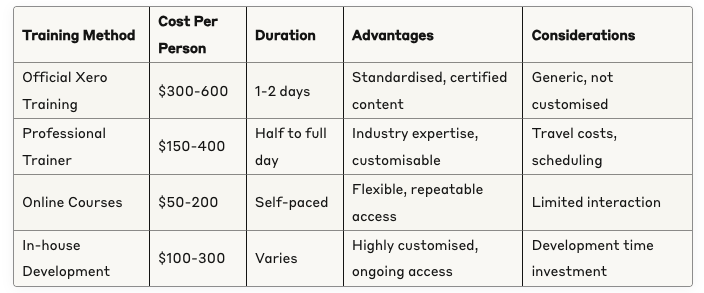
Calculate training ROI by comparing program costs against productivity improvements and error reduction benefits:
Direct Cost Savings
Indirect Benefits
For a typical 5-person team, comprehensive training costing $2,000 typically pays for itself within 3-4 months through direct cost savings alone.
Establish clear metrics and evaluation processes to assess training program success and identify areas requiring additional focus or reinforcement.
Track improvement across key performance indicators:
Evaluate broader organisational benefits:
Conduct assessments at 30, 60, and 90-day intervals following training completion, enabling trend identification and continuous improvement opportunities.
As your team becomes proficient in basic Xero operations, consider advanced training areas that can unlock additional business value and operational efficiency.
Modern businesses rely on multiple software systems working together seamlessly. Advanced training should cover:
Transform financial data into actionable business insights through advanced reporting training:
Different industries have unique Xero features requiring specialised knowledge:
Create an environment supporting continuous learning and skill development, ensuring your Xero investment continues delivering value as your business grows and evolves.
Establish regular training schedules addressing:
Develop comprehensive resources supporting ongoing learning:
Implement mechanisms providing just-in-time assistance:
Address typical obstacles that can derail training programs and limit their effectiveness.
Some staff members may resist adopting new processes or technologies. Address resistance through:
Busy operational environments can make training scheduling challenging. Overcome time pressures by:
Teams with diverse experience levels require differentiated approaches:
Ensure training content remains accessible and applicable:
Leverage available tools and technologies to enhance training effectiveness and accessibility.
Implement platforms tracking progress and providing structured learning paths:
Provide safe spaces for experimentation and skill development:
Enable learning flexibility through mobile-friendly options:
Ensure your training program remains relevant and valuable as technology and business needs evolve.
Xero releases regular updates introducing new features and improving existing functionality. Maintain currency through:
Prepare for future developments affecting accounting software:
Design training programs accommodating business growth:
How long does it take to train staff in Xero effectively?
Most staff require 2-4 weeks to become proficient in basic Xero operations, with advanced features taking an additional 2-3 weeks. However, timeline varies based on prior accounting software experience, training intensity, and job role requirements. Full competency typically develops over 2-3 months of regular usage with ongoing support.
What's the average cost of Xero training for a small Australian business?
Training costs range from $50-600 per person depending on delivery method. A typical 5-person team might invest $1,000-3,000 in comprehensive training. However, businesses typically recover this investment within 3-4 months through productivity improvements and reduced errors.
Should we train all staff or just accounting personnel?
Train anyone who interacts with financial data or processes. This includes administrative staff handling invoicing, managers reviewing reports, and project staff tracking expenses. Broader training improves data quality and reduces bottlenecks in financial processes.
How often should we provide refresher training?
Conduct formal refresher training annually or after major Xero updates. However, provide ongoing support through quarterly check-ins, monthly tips sharing, and immediate assistance for new features or process changes.
Can we train staff using our live Xero data?
While possible, it's risky for beginners who might accidentally modify or delete important information. Use Xero's demo companies or create a separate training organisation with realistic test data. Once staff demonstrate competency in the training environment, transition them to live data with supervision.
What qualifications should Xero trainers have?
Look for trainers with current Xero advisor certification, relevant industry experience, and proven training delivery skills. They should understand Australian compliance requirements and be familiar with your specific industry challenges and processes.
How do we measure if our Xero training was successful?
Track metrics including task completion time, error rates, feature utilisation, and staff confidence levels. Measure business impacts like faster month-end closes, improved cash flow visibility, and reduced professional accounting fees. Conduct assessments at 30, 60, and 90 days post-training.
What should we do if staff resist the training?
Address resistance through clear communication about benefits, involvement in training design, additional support for struggling learners, and celebration of early successes. Understand underlying concerns and provide appropriate reassurance and assistance.
Is online training as effective as face-to-face instruction?
Online training offers flexibility and repeatability but may lack interaction and immediate feedback. Blended approaches combining online content with face-to-face practice sessions and peer support typically deliver the best results for most organisations.
How do we keep up with Xero updates after initial training?
Subscribe to Xero's official communications, establish regular review processes for new features, maintain training documentation, and schedule periodic team sessions discussing updates and improvements. Consider appointing a Xero champion to monitor developments and share insights with the team.
At Sydney Bookkeeper, we provide bookkeeping services tailored for Australian businesses to ensure accurate financial management and compliance with Australian Taxation Office (ATO) requirements. Our services include weekly and monthly reconciliations, bank account and card allocations, GST mapping, data entry, and BAS/IAS preparation to support regulatory compliance. We also offer comprehensive financial reporting, such as profit and loss reviews, balance sheet analysis, monthly cash flow reviews, margin and unit economics analysis, job costing, and interim financial reporting.
Additional offerings encompass payroll management with employee onboarding, salary calculations via Xero, payslip distribution, and PAYG support; accounts receivable management through invoice processing, overdue reminders, remittance allocation, and customer collections reporting; and accounts payable management with invoice processing, digital filing, statement reviews, payments reporting, and bank batch upload preparation.
We provide Xero setup, migration, feature assistance, bank and application integrations, and accounting system reviews to streamline operations for businesses of all sizes. Our services can be fully or partially managed, with flexible collaboration options, no lock-in contracts, and a pay-for-what-you-use pricing model.
Onboarding begins with a free assessment and customised proposal. For more details, visit our website at www.sydneybookkeeper.com.
sydney bookkeeper offers expert bookkeeping services sydney-wide for business owners, finance managers, and accounting firms to fuel local business growth.our sydney team delivers affordable packages, including professional bookkeeping, invoicing, payroll, and xero services.
from reconciliations to bas and xero setup, we ensure ato compliance, cut costs, and automate tasks, helping you scale confidently without long term contracts.perfect for businesses throughout sydney seeking reliable, local support.
ready to simplify bookkeeping and focus on growth?
our sydney bookkeeper experts will assess your needs and show how much time and money you can
save with our tailored services. no lock-in contracts.
pay only for what you use and pause anytime.


