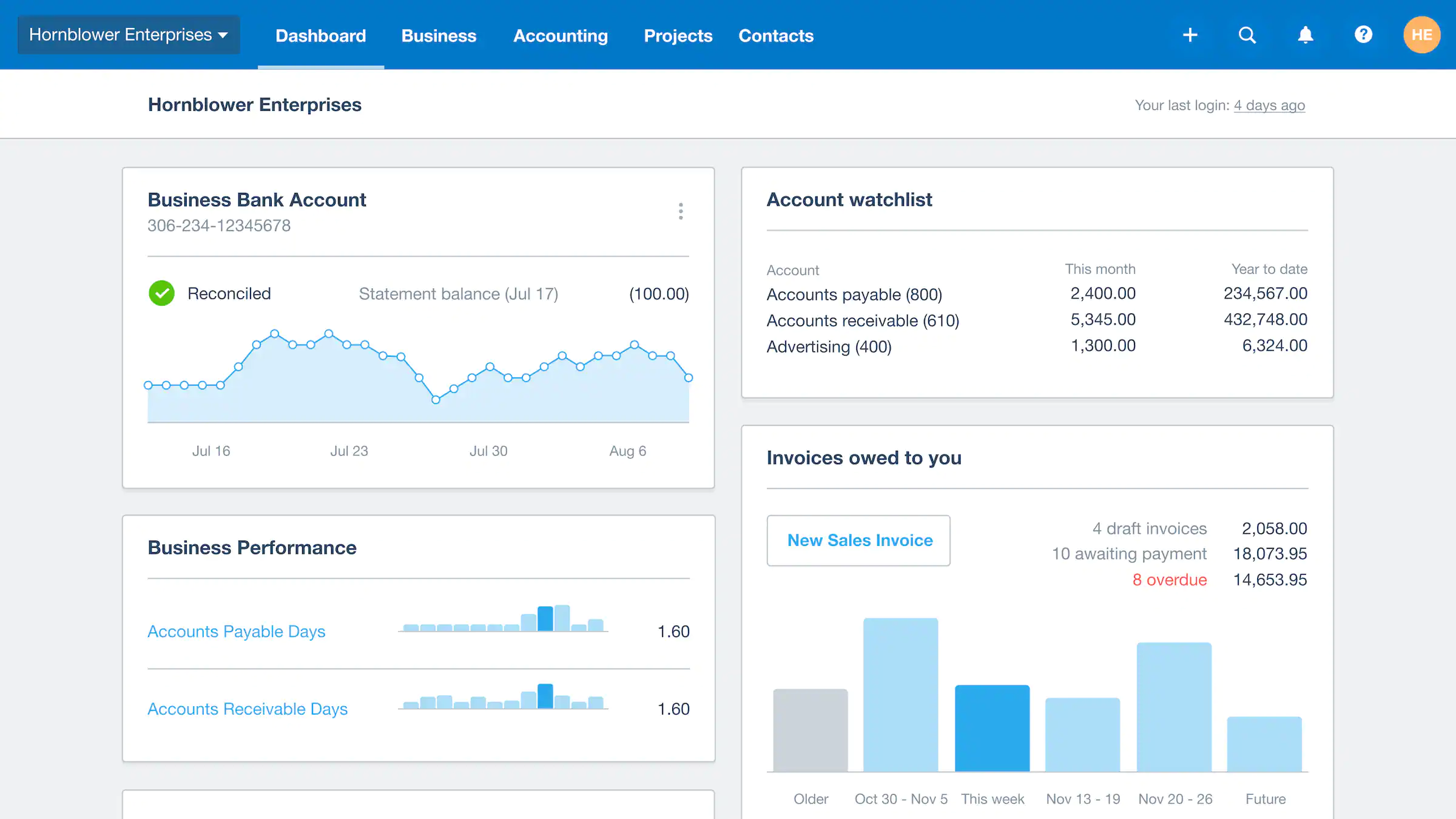
Published: July 2025
Xero Payroll has revolutionised how Australian businesses manage their payroll obligations, transforming what was once a complex, time-consuming process into a streamlined, automated system. With over 500,000 Australian businesses now using Xero, and payroll being one of its most powerful features, mastering this platform is essential for efficient business operations.
This comprehensive guide provides practical tips, advanced techniques, and insider knowledge to help you maximise Xero Payroll's capabilities while ensuring full compliance with Australian employment law, taxation requirements, and Single Touch Payroll obligations.
Before processing your first pay run, proper setup is crucial for long-term efficiency and compliance. The Australian Taxation Office requires specific information for Single Touch Payroll reporting, and missing details can cause significant delays.
Essential Business Information Required:
Employee Information Checklist:
Xero automatically creates payroll-related accounts, but customising these improves reporting accuracy and compliance tracking:
Recommended Account Structure:
This structure enables accurate financial reporting and simplifies end-of-year tax preparation.
Creating comprehensive pay templates saves significant time and reduces errors. For a typical Australian business, consider these template categories:
Full-time Salary Template:
Hourly Wage Template:
Commission-based Template:
Australian employment law requires careful leave tracking and reporting. Xero Payroll's leave management features support compliance when configured correctly:
Annual Leave Settings:
Sick Leave Configuration:
Long Service Leave (where applicable):
Single Touch Payroll Phase 2 requirements demand accurate, timely reporting. Xero Payroll automates much of this process, but understanding the requirements ensures compliance:
Phase 2 Reporting Requirements:
Common STP Errors and Prevention:
Year-end STP finalisation requires careful attention to detail. The ATO deadline is 31 July, but preparation should begin in June:
Pre-finalisation Checklist:
Finalisation Steps in Xero:
Xero Payroll's superannuation features significantly simplify compliance with Superannuation Guarantee obligations:
Current SGC Rate: 11% (as of 1 July 2023)
Minimum Monthly Threshold: $450 (employees earning less are not entitled to SGC)
Maximum Contribution Base: $62,270 per quarter (2023-24 financial year)
Calculation Example:For an employee earning $75,000 annually:
Xero Payroll supports SuperStream requirements for electronic superannuation contributions:
SuperStream Benefits:
Setup Requirements:
For employees with SMSFs, additional setup requirements apply:
SMSF Configuration:
Australian payroll tax obligations vary significantly by state and territory. Xero Payroll accommodates these differences, but understanding thresholds and rates optimises compliance:
2024-25 Payroll Tax Thresholds and Rates:
New South Wales:
Victoria:
Queensland:
Western Australia:
South Australia:
Tasmania:
For businesses with employees in multiple states, Xero Payroll enables state-specific payroll tax calculations:
Configuration Steps:
Example Calculation:A business with $2 million annual payroll split between NSW ($1.2 million) and Victoria ($800,000):
Xero Payroll's reporting capabilities extend beyond standard payslips and summaries. Custom reports provide valuable business insights:
Key Reports for Business Analysis:
Creating Custom Reports:
Use Xero Payroll data for accurate budget planning:
Annual Leave Liability Calculation: For 10 full-time employees earning average $70,000 annually:
Superannuation Forecasting:
Issue: PAYG withholding calculations appear incorrect
Solution Steps:
Issue: Superannuation not calculating correctly
Solution Steps:
Issue: Single Touch Payroll submission failures
Solution Steps:
Xero Payroll generates bank files for automated salary payments:
Supported Bank Formats:
Bank File Validation:
Xero Payroll integrates with numerous third-party applications to enhance functionality:
Time Tracking Integration:
HR System Integration:
Benefits Administration:
Xero's API enables custom integrations and automated workflows:
Common API Applications:
API Setup Requirements:
Xero Payroll pricing varies based on employee numbers and features required:
Pricing Tiers (2025 rates):
Cost Optimisation Tips:
Time-Saving Techniques:
Error Reduction Strategies:
Australian employment law and taxation requirements change regularly. Stay informed through:
Official Sources:
Xero Updates:
Plan for business growth with Xero Payroll:
Growth Considerations:
Preparation Strategies:
Xero Payroll represents a significant advancement in payroll management for Australian businesses, combining compliance automation with powerful reporting and integration capabilities. Mastering its features enables businesses to process payroll efficiently, maintain accurate records, and focus on strategic business activities rather than administrative tasks.
The key to success lies in proper initial setup, understanding Australian compliance requirements, and leveraging Xero's advanced features for reporting and integration. Regular training, staying current with legislative changes, and implementing robust procedures ensure long-term payroll management success.
Whether you're a small business owner processing your first payroll or an experienced bookkeeper managing multiple clients, these tips and techniques will enhance your Xero Payroll proficiency and contribute to more efficient, accurate, and compliant payroll operations.
The investment in mastering Xero Payroll pays dividends through reduced processing time, improved accuracy, enhanced compliance, and the ability to provide valuable insights into labour costs and business performance.
Xero Payroll is included with Xero's subscription plans. The Growing plan ($78/month) includes payroll for up to 5 employees, Premium ($108/month) for up to 10 employees, and Ultimate ($180/month) for unlimited employees. Additional employees beyond plan limits cost $5 per employee per month. These prices include Single Touch Payroll reporting and basic support.
Yes, Xero Payroll supports complex award interpretations including weekend penalty rates, overtime calculations, shift loadings, and public holiday rates. You can set up multiple pay rates per employee and configure automatic calculations based on timesheet data. However, very complex awards may require manual calculations or integration with specialised award interpretation software.
Xero Payroll is fully compliant with Single Touch Payroll Phase 1 and Phase 2 requirements. It automatically reports income types, superannuation information, and employment basis to the ATO with each pay run. The system includes validation checks to ensure accurate reporting and provides tools for year-end finalisation and payment summary generation.
Xero Payroll automatically calculates superannuation at the current SGC rate (11% as of 2023) on ordinary time earnings. It applies the $450 monthly threshold and maximum contribution base limits. The system can handle multiple superannuation funds per employee, salary sacrifice arrangements, and additional voluntary contributions. Calculations include both SGC and additional contributions where applicable.
Yes, Xero Payroll handles multi-state payroll requirements including different payroll tax rates and thresholds. You can assign employees to specific states, configure state-specific tax calculations, and generate separate reporting for each state's revenue office. This is particularly useful for businesses with employees working remotely or across multiple locations.
Sydney Bookkeeper offers bookkeeping services for Australian SMBs, including payroll management that supports Single Touch Payroll (STP) compliance through payroll calculations, employee onboarding, payslip distribution, and PAYG assistance. Our services also cover ATO compliance with BAS and IAS preparation, GST mapping, and year-end audit support to meet tax and superannuation reporting requirements.
Additional offerings include financial reporting such as profit and loss reviews, balance sheet analysis, monthly cash flow reviews, and margin analysis, along with accounts receivable and payable management for handling invoices and payments. We provide Xero setup, migration, and training to integrate with cloud-based systems. Services can be fully or partially managed, with options for weekly or monthly reconciliations and catch-up for backlogged records, available without lock-in contracts on a pay-for-what-you-use basis. An onboarding process starts with a free assessment and customised proposal. For more details, visit our website at www.sydneybookkeeper.com.
sydney bookkeeper offers expert bookkeeping services sydney-wide for business owners, finance managers, and accounting firms to fuel local business growth.our sydney team delivers affordable packages, including professional bookkeeping, invoicing, payroll, and xero services.
from reconciliations to bas and xero setup, we ensure ato compliance, cut costs, and automate tasks, helping you scale confidently without long term contracts.perfect for businesses throughout sydney seeking reliable, local support.
ready to simplify bookkeeping and focus on growth?
our sydney bookkeeper experts will assess your needs and show how much time and money you can
save with our tailored services. no lock-in contracts.
pay only for what you use and pause anytime.


